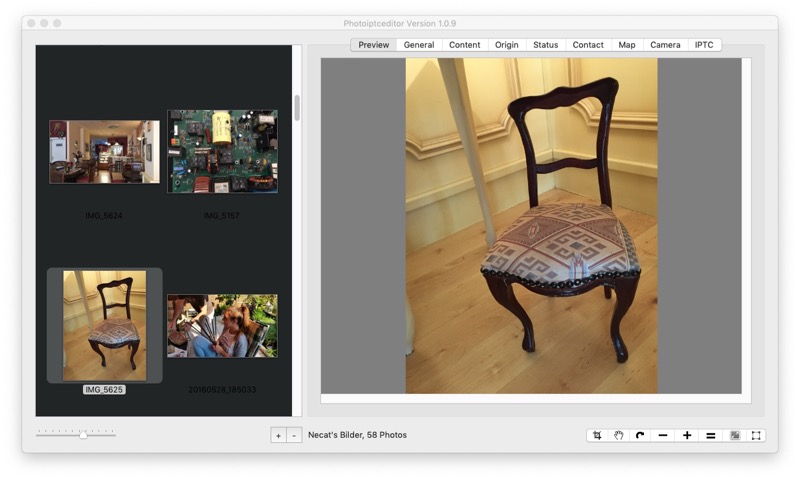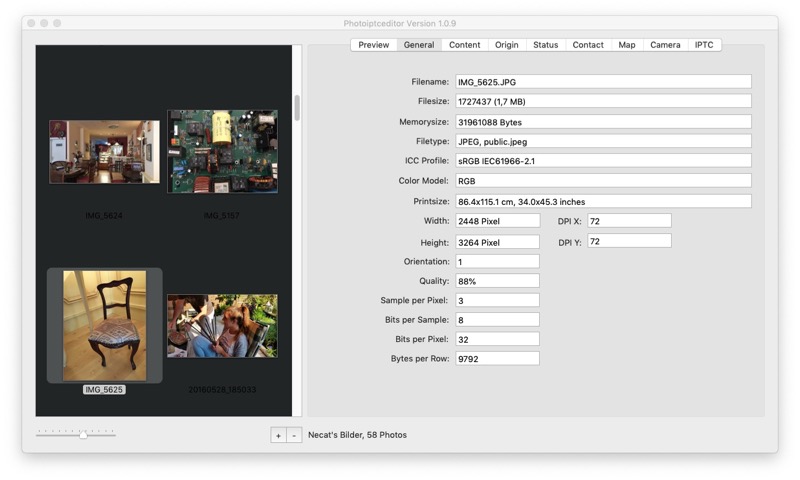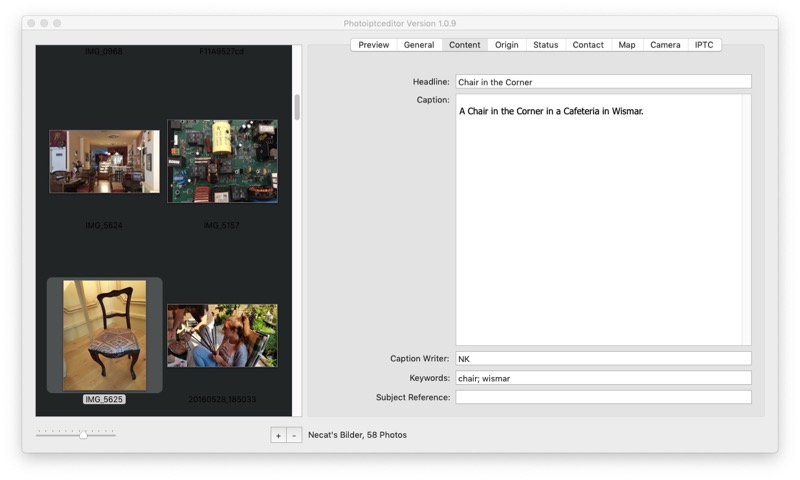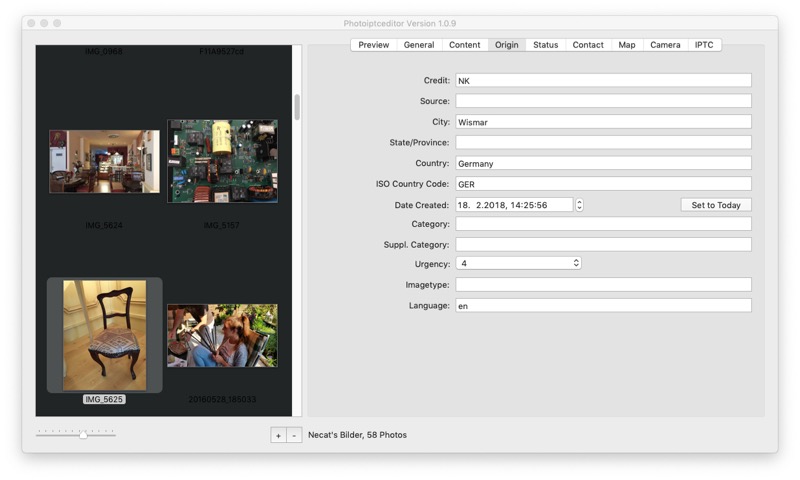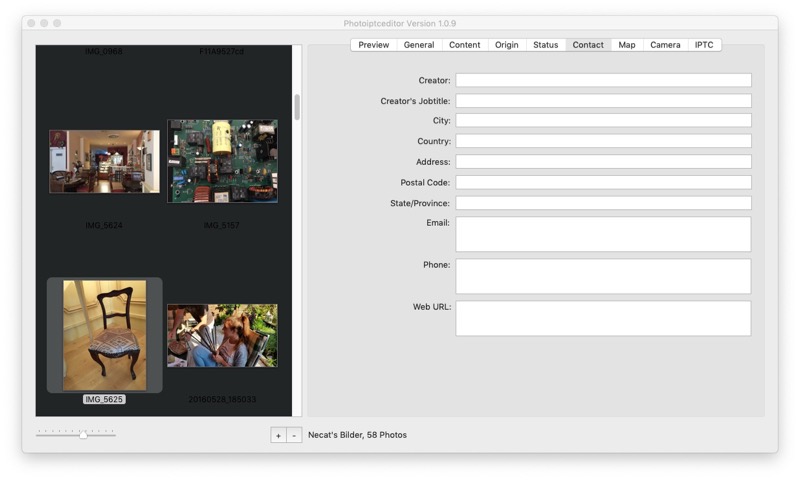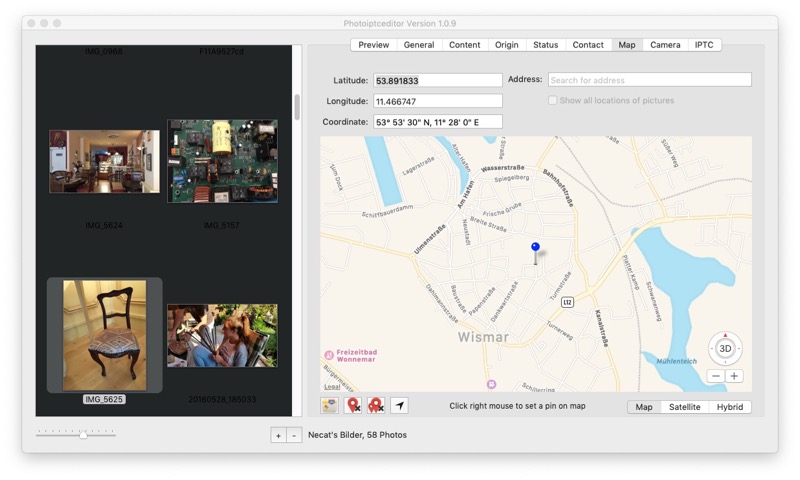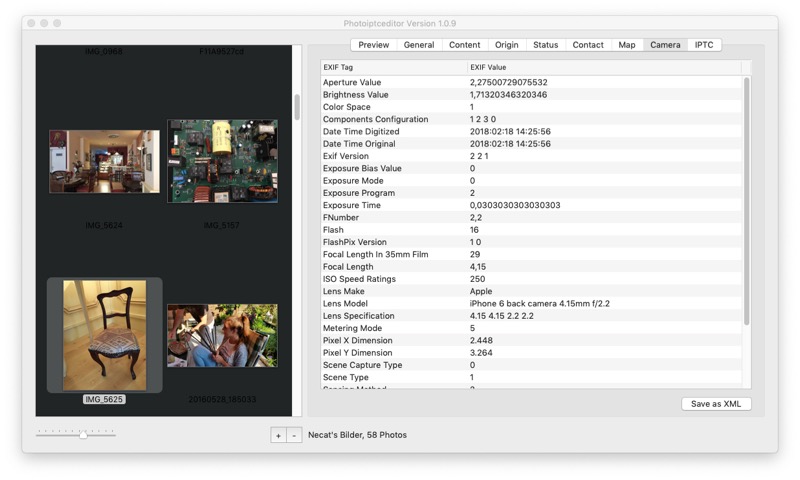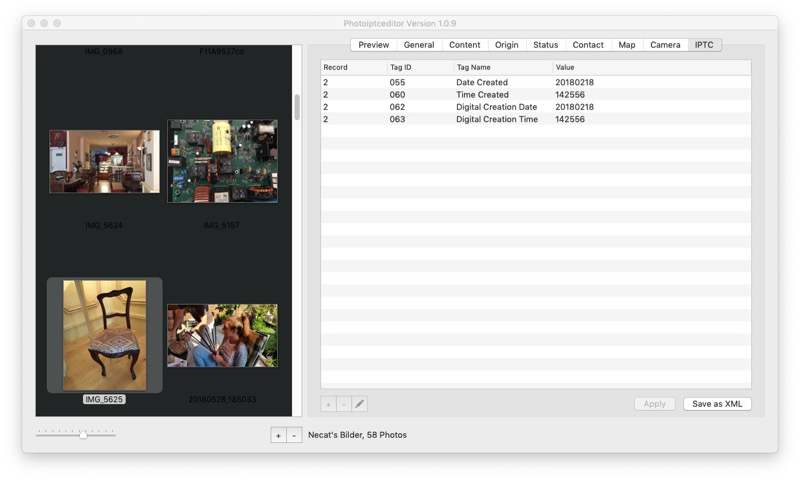EDIT PHOTO METADATA
Editing, Creating, Viewing EXIF, IPTC and GPS information of photos. Send your photos via. SFTP, SCP, HTTP Post, Email and downsizing the photos.
AUTO ENHANCEMENT
A very fast way to correct color and contrast of an image is using the one click corrections.
ORGANIZE YOUR PHOTOS
Different actions permit you an effective batch processing. So you can e.g. convert, roteate, mirror, change color area all photos in a photo album.
How to Edit Photo Metadata on Mac and Windows


WHAT IS PHOTO METADATA
All digital cameras capture photos in the form of data, but they also record a lot of additional data. This data about the pictures is called metadata. Depending on the camera. It includes camera details (such as model, make, exposure etc.), photo details (date, orientation, format etc.), and other information (copyright, usage terms etc.). Much of this is automatically stamped by the camera, while some (e.g. caption, keywords etc.) can be added by the photographer. Metadata is extremely useful when you need to search through and organize a large number of photos. Programs such as Photos rely on metadata to display photos by year, or in helping you find photos taken at a certain place.
This Software also exists for Windows.
Auto Enhancement

WHAT IS AUTO ENHANCEMENT
Phototune is used to produce the best possible print quality on any digital printer. Two main features assure high print quality. The Color Management combined with excellent image enhancement technology. Phototune is designed for very fast work. You work much faster then with traditional software. Images are displayed already precorrected and all additional correction and image saving can be done very fast with the minimum of human movements possible.
Organize your Photos

WHAT IS PHOTOGALLERY
Powerful and easy to use digital photo management software. Editing of Metadata. Texteditor, clearly structured, user friendly design, batch operations, photos printing by templates and photo editor. Read most common picture formats, Scan (TWAIN and WIA), Capture frames from Digital-, Web-, TV (via WDM) and DV-Camera, Play movies and MP3, record from device and save it as AVI file and watch folders.
Visitors - 2561